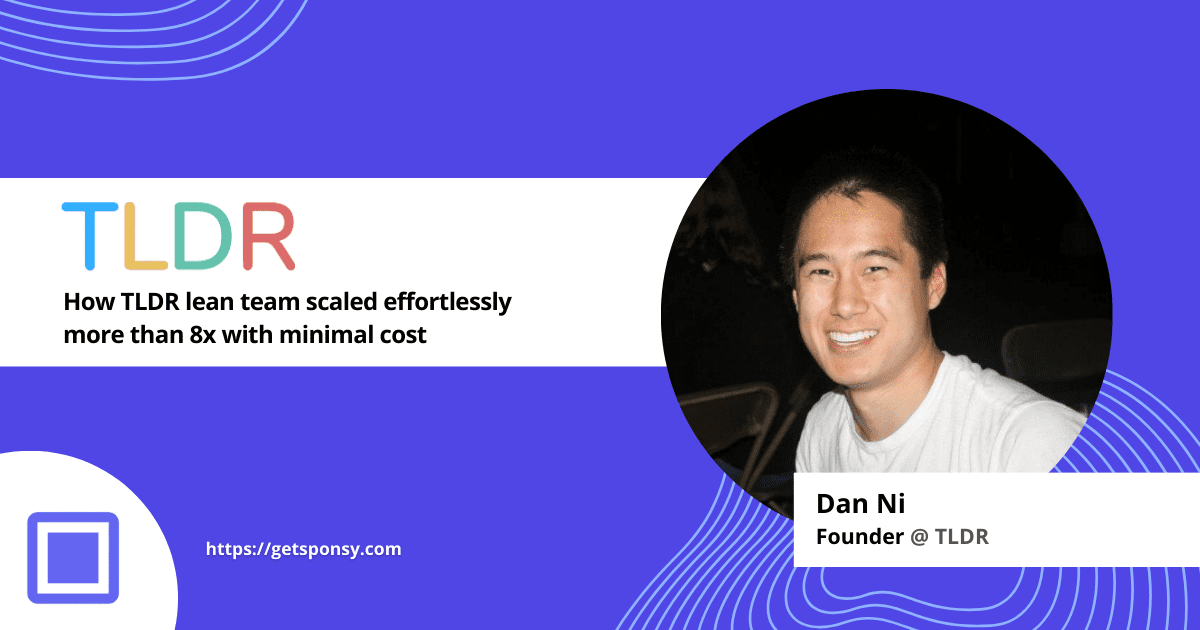- Sponsy
- Posts
- 🤩 Storefront booking flow
🤩 Storefront booking flow
Collect dates and assets from your advertisers
PREVIEW
Self-serve assets gathering via the Storefront
In a recent product update we gave a preview of the Storefront.
How it will look like and what you can expect.
Check it out if you missed it 👇
The interest has been insane. In this product update we decided to give you a preview of how the flow is proceeding. Your advertisers will be able to go through it, and their experience matters to you (and your business!).
Important to note: you’ll be able to decide which steps your advertisers will go through. For example, you can remove the date selection and the gathering assets, but collect the interest and payment upfront. You make the rules!
Let’s dive in 🏋️
Date selection

Ad run date picking
Advertisers can select one or multiple ads across your offering, then pick up available dates for them.
As shown in the left of the above image, we’ll offer a convenient shortcut to pick the next available dates. Do they need a specific date? No problem, your advertisers can use the calendar instead.
Provide your assets

Assets upload
Say goodbye to emails with ads in 10 different formats and type of content!
In Sponsy, each of your placements has customizable fields. An ad may need only an image and a CTA. Another might need copy as well.
After selecting the ads to buy, these fields will show in the Storefront to collect assets in the structure you want them to be.
No one enjoys re-adding the same assets over and over, especially your advertisers. That’s why we added a nice shortcut to reuse them. Quite handy if they are buying many ads 💰
Confirm and go to payment

Additional notes, T&C, and payment
During this stage, your advertiser has the opportunity to include extra remarks, review the order, and then proceed to the payment.
Additionally, you can incorporate your terms and conditions to prevent any discrepancies.
What’s next?
We are now working on the payment. After that, we’ll cover any missing details, run internal testing and open the gates for a beta release 💞
“Can I try this out?”
Of course, we would you love to!
Let us know by sending us an email to [email protected], we’ll include you in the waiting list for early access 🙌
QUICK BITES
From the community
💞 Introducing SparkLoop Certified Experts - yep, we are there too!
🤩 Stacked Marketer becomes THE platform for all marketers out there
🎧 Sean Griffin on building Industry Dive into a $525M B2B media company
🗞️ Brad Wolverton is launching a newsletter about newsletters
🎊 How to become more than 'just' a newsletter
DID YOU KNOW
Block dates in your calendar

Block dates in your ad calendar
On your publication settings page you can exclude specific dates from your ad calendar. These same dates will also be excluded from your metrics and fill rates.
Use it for any special day your publication will not run. Everyone needs some well deserved holidays :)
WHAT OUR CUSTOMERS ARE SAYING
Last Week In AWS

Jeremy Tagren - LWIA