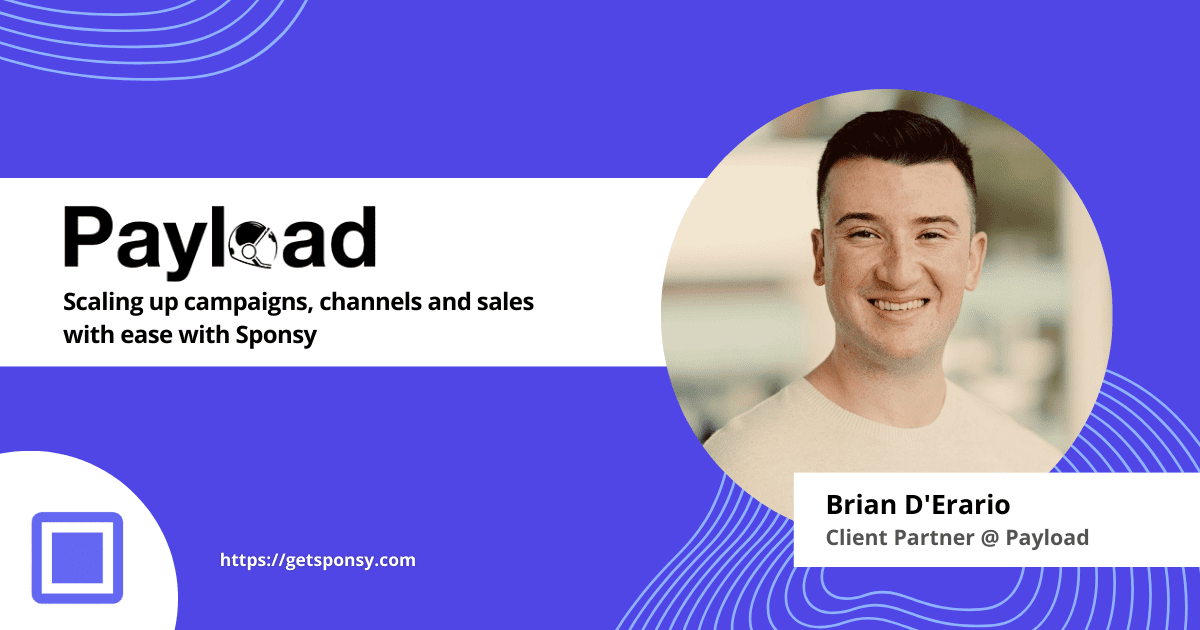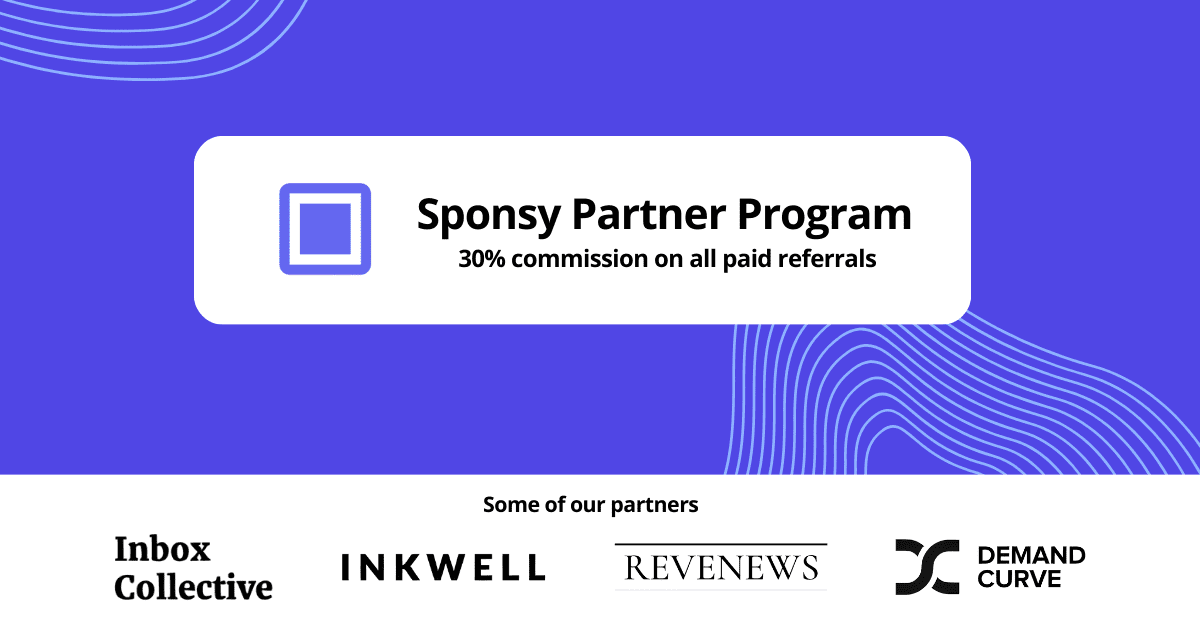- Sponsy
- Posts
- 🤝 We have Deals
🤝 We have Deals
Track your campaigns from start to end, get paid and delight your advertisers
FEATURE
Deals Flow

You can now manage your deal’s pipeline in Sponsy
Sponsy’s ad slots are great, but limited. Since you’re mostly selling package of ads instead of single ones, you need something that glues them together and give you superpowers such as being able to:
see if all agreed ads have been booked into the calendar
understand how the entire campaign is performing
get paid for the entire deal
send emails at the start (welcome 👋), end (reporting 📈) and after the campaign (renewal 🤑)
Well, lucky for you we are on the right track with this beta release!
Let’s dive into this 🔥
DEALS
Create your first Deal
Once an advertiser is positive about sponsoring one or more of your publications, it’s time to create a new Deal in Sponsy.
Click on the Deals button to get started.

Get started by clicking Deals in the topbar
During the deal creation you’ll be able to define important data for you campaign such as total value, advertiser, sales rep, and more.
An external ID field is also available as an option to refer to deals in any external systems such as HubSpot or Salesforce.

Create your first deal with line items
One or more line items, equivalent to the single ads you’re selling, can be added while creating the deal. They can be added later as well, of course.
When the run date for an ad is defined, you can set it for the line item and create the slot. Here’s how it looks like 👇

Create a slot in your calendar from the line item
DEALS
Receive payments

Connect your Stripe account to receive payments
Deals can be paid with or without Sponsy, you will be always in control to decide what’s the best for you.
Payments in Sponsy are processed via Stripe and are subject to their fees. On the other hand, it takes everything that comes with payments out of your shoulders (invoicing, validation, refunds, customer experience, and more).
Therefore for frequent day to day deals with limited value it makes sense, but for deals with significant value for your business we advise doing it on your own. Sending an automated email with Sponsy to your advertisers containing your bank details will do the job. The best of both worlds!
To get started with automated payments, connect your Stripe account.
Once your account is connected, any unpaid deal will have a payment link available in the left panel. Click on the icon to copy it.

Get your deal’s payment link
Final step: send the payment link to your advertiser! The deal will open in the customer portal showing all the agreed line items, the total price, and a button to finalize the payment.

Let advertisers pay you with ease
DEALS
Track progress and performance

See how your whole campaign is performing
The deal dashboard is there where the magic happens once your campaign starts running 🪄
With a quick look you can easily inspect the campaign fulfilment and the whole campaign ads’ performance to delight your advertisers with top-notch reporting.
🔌 Connect your ESP to automatically sync your ad metrics with Sponsy.
Omeda, Mailchimp, Campaign Monitor, beehiiv and EmailOctopus are currently supported (please ask if yours is not!)
Ready to get started? Create your first deal ✨
QUICK BITES
From the community
🥘 Apply to 2024 Dine & Deliver from Inbox Collective & WhoSponsorStuff
🤑 Dan Barry shares 3 proven strategies to create more deals
🍿 The 5 most popular Super Bowl Ads from Stacked Marketer
DID YOU KNOW?
Publication Custom Frequency
Daily, bi-weekly or monthly publication?
Update your publication’s frequency in Sponsy to have a beautiful calendar with an accurate fill rate 📈

Customize your calendar by editing your publication frequency
WHAT OUR CUSTOMERS ARE SAYING
TLDR

TLDR