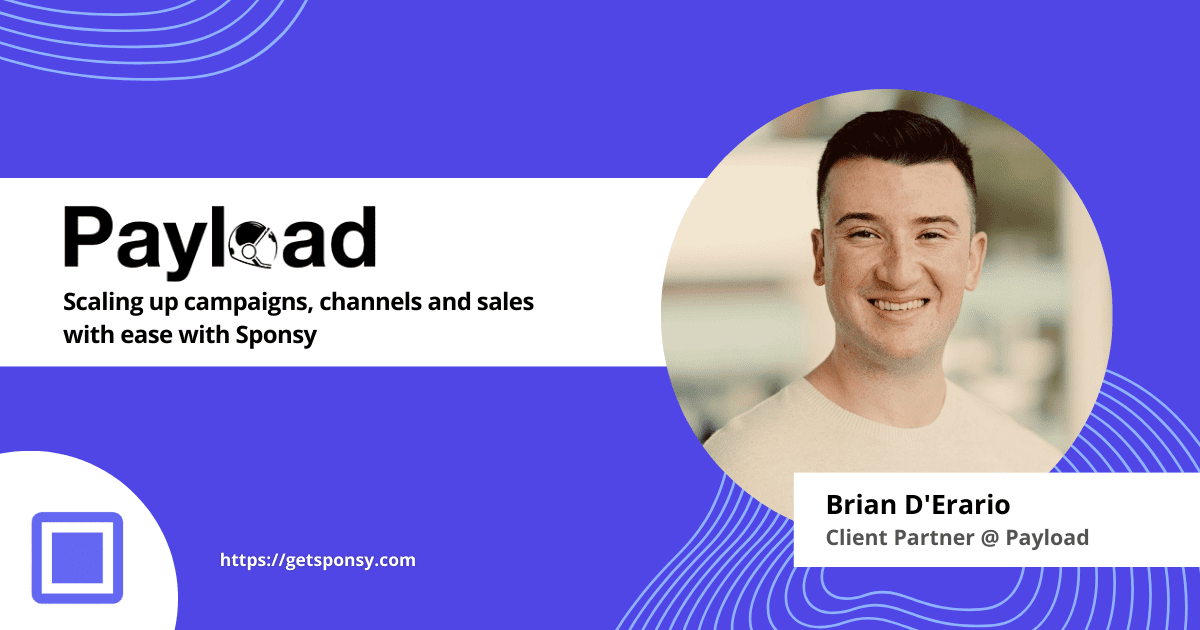- Sponsy
- Posts
- ⚙️ Ad Metrics Integration
⚙️ Ad Metrics Integration
Automate hours of reporting in a few clicks
This issue is packed with unique features that will save you hours of work every week, if not daily.
We are genuinely excited to give this on your hands, releasing more time for work that matters to grow your media company. That’s what makes Sponsy unique.
Grab your favorite drink, take your seat, and enjoy the ride.
—The Sponsy team
FEATURE
Metrics integration: Campaign Monitor

Have you ever gone through the tedious task of pulling metrics for each ad in your ESP and reporting those metrics back to every single advertiser?
We hear you. Not fun!
With Sponsy’s Metrics native integration that’s a thing of the past. Sponsy can automate multiple time-consuming tasks for you:
collecting metrics for each one of your ads
showing metrics in the customer portal
send emails to your advertisers with all the relevant data
We released our first integration with Campaign Monitor, beehiiv is coming up next.
Sound awesome right? Let me walk you through setting it up 👇
First, select the ESP you want to integrate with and provide all the necessary data. Let’s take Campaign Monitor as an example.

To verify the integration, head over to any past slot metrics tab. You’ll find a magic button to automatically pull the slot metrics from your ESP 🪄

Noice! The metrics will be available in the customer portal for your advertiser.
Now you only need to click the same button for each ad and inform your advertiser every time a campaign goes live…What? Where’s the beef? 🤌
No worries, we got you covered! Our plan is to collect data and send the report x days after the ad runs. Sounds like a good use of Sponsy Automations & Templates.
Let’s create the email template first with all the relevant text and variables

Then let’s define an automation to collect and send the data after 7 days. Note how we are specifying triggers and actions

Voilà! You just saved endless hours of repetitive work with a few clicks.
Campaign Monitor is now available, while beehiiv will be released soon. If you need any other ESP integrations reply to this email 🙌
Special thanks go to Joe@The DONUT & Manu@Stacked Marketer, this feature would not have been possible without your help 💘
FEATURE
Bulk operations

Sometimes automation is not enough, some things will always need a human touch.
This next feature, Bulk Operations, is the cherry on top of Sponsy’s Ad Management 🍒
You can now not only create but also edit multiple slots in bulk, copy included. To select multiple slots, simply click on the circle on its top right. The command bar will pop up with the available operations.

Upon clicking the “Edit“ button at the bottom, you can simultaneously update all available fields. Also editing the content of different placements works, the sidebar will distinguish between them and you can update ads immediately.

PRO TIP
Creating multiple slots via the calendar
Even if bulk operations are fantastic, when creating your initial slots a calendar may suit you best. Click the “Book new slots“ button on the top right of your ad slots view, then the “Dates“ input to show the date picker.

Select one or multiple available dates, then confirm to create your ad slots 🙌
FEATURE
Ad Copy history

Pinky promise - this is the last feature for this update. Last but not least tho, since it’s a must-have when dealing with copy changes.
Not only did the activity get a fresh sleek look, but we completely revamped our copy history feature to see what changed from the previous version. Think Google Docs, but explicitly built for ad copy. Links changes are included as well in the history.
No more discussions with your advertisers about who changed that CTA 😜

DID YOU KNOW?
Custom placements
Sponsor wants an Instagram carousel?
5 images and one url please 🪄
Sponsy custom placement is 🔥
— Sponsy (@getsponsy)
1:34 PM • Aug 29, 2023